
Electronic Medical Records vs. Legal Medical Records & Audit Trails
August 2, 2022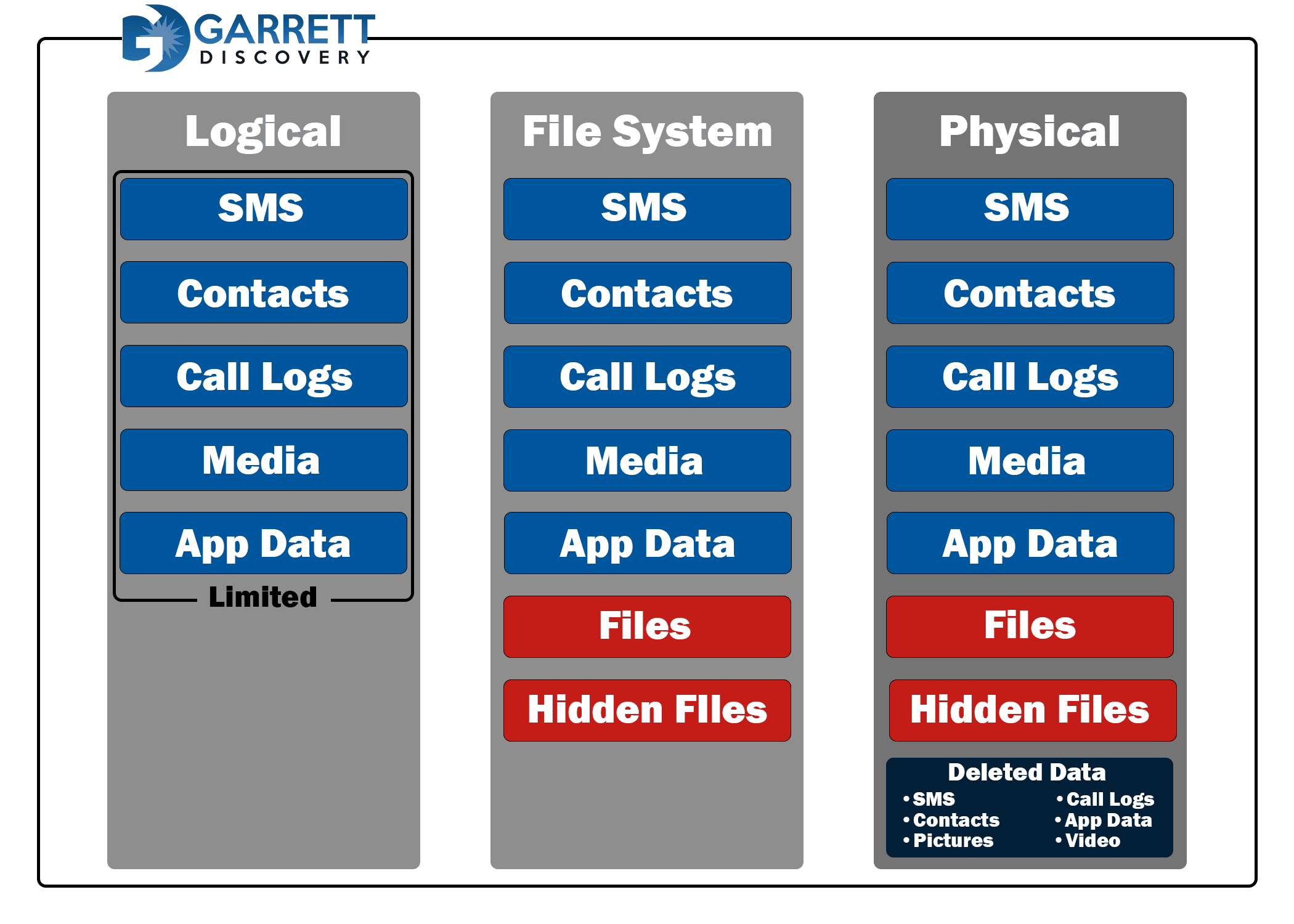
Cell Phone Forensic Images Are Not All the Same
August 8, 2022
Electronic Medical Records vs. Legal Medical Records & Audit Trails
August 2, 2022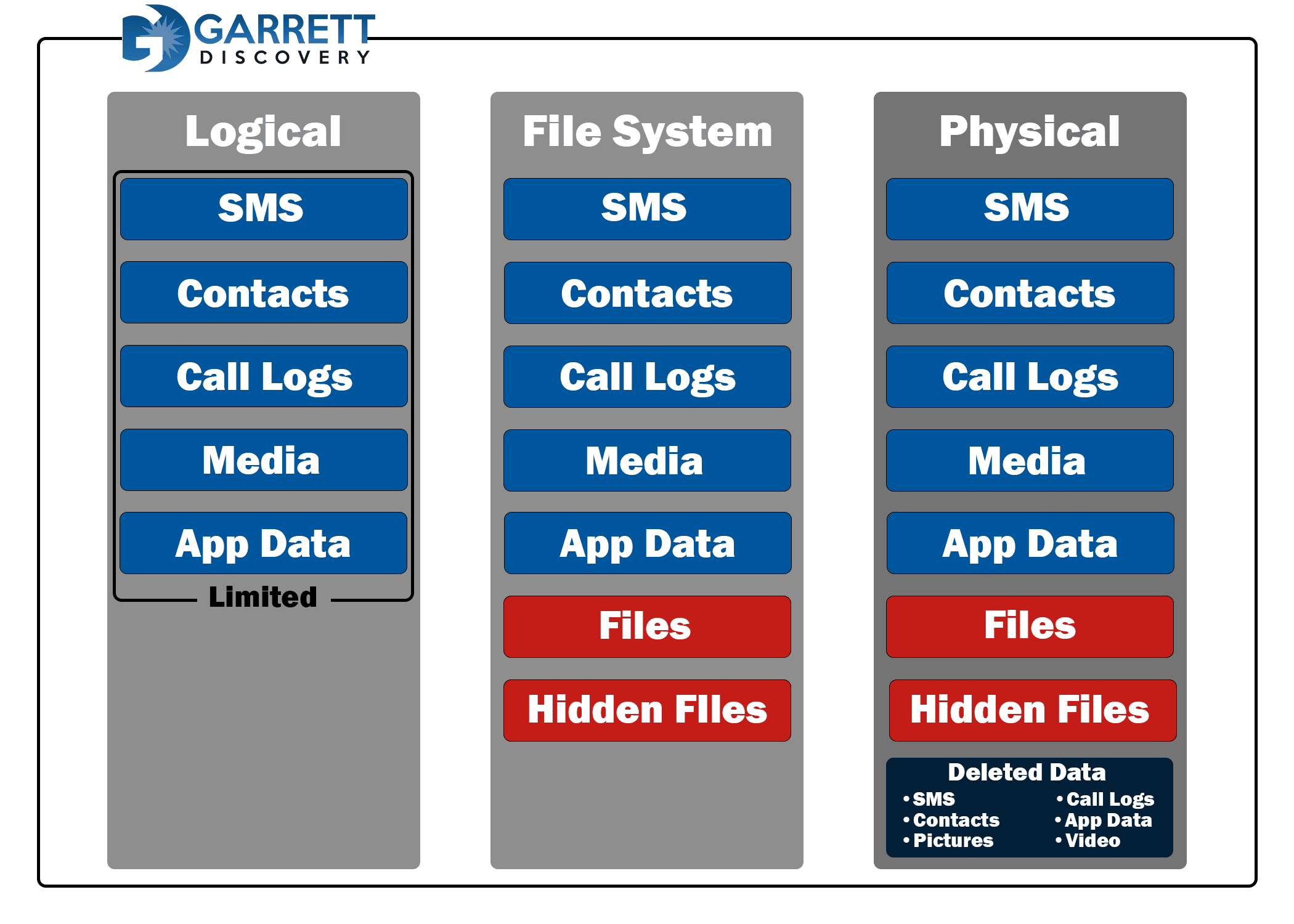

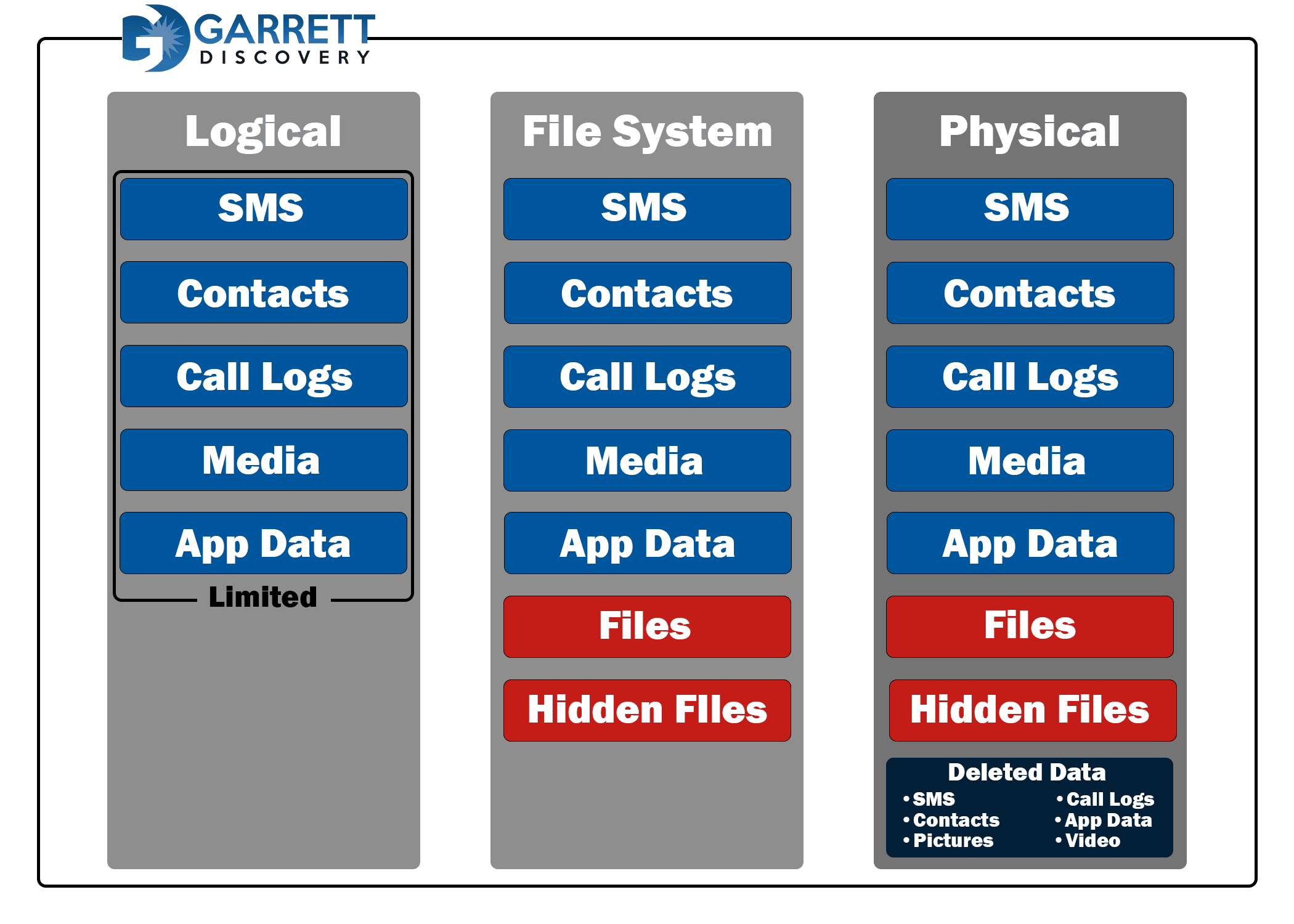

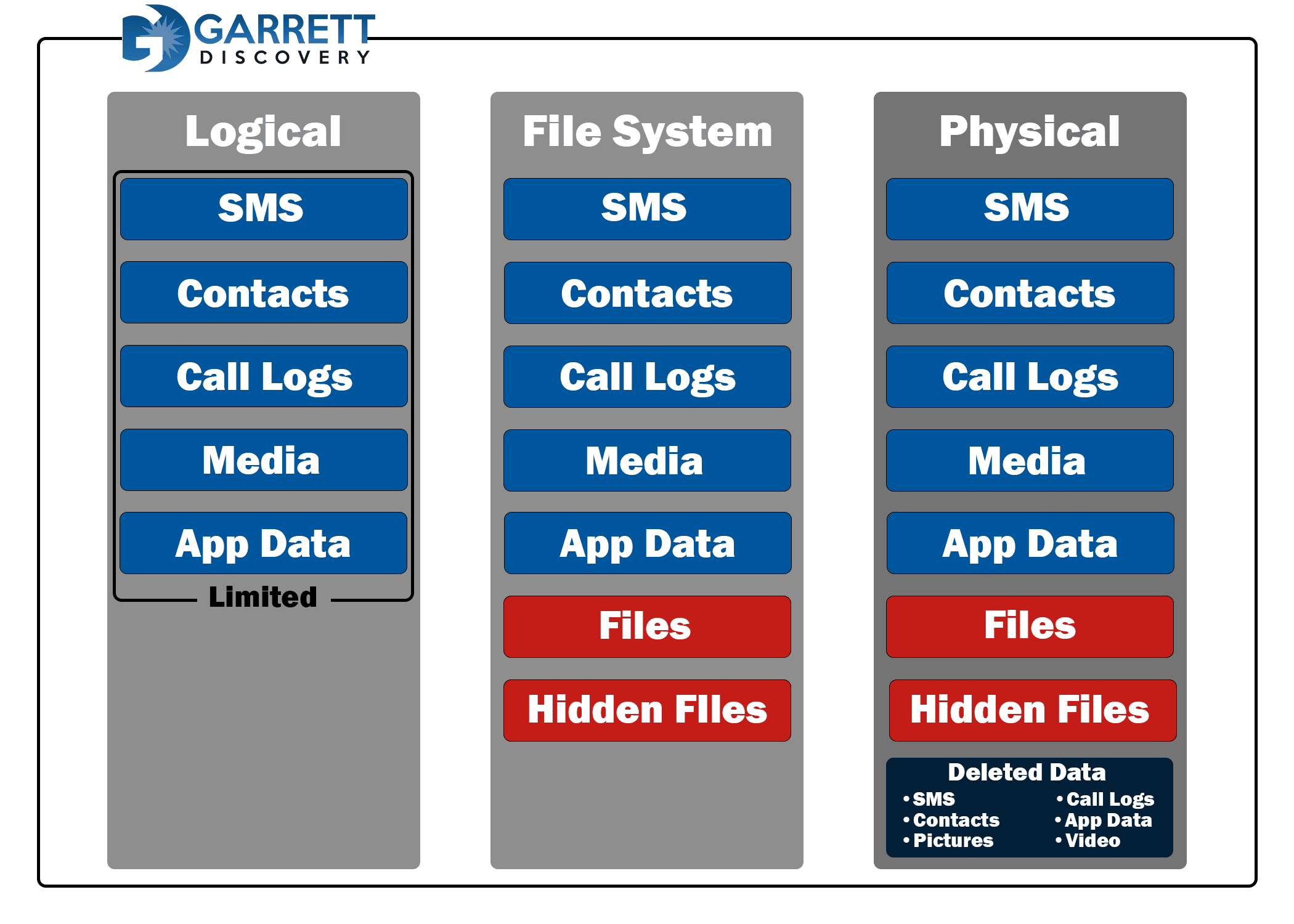
This is due to corruption, codec problems, proprietary players, and file types. You shouldn’t have to worry as most of these problems can be fixed, and the video can be converted into a format that is playable on Windows.
As an example, Genetec is a company that makes surveillance software and hardware used by many jails. Genetec DVR’s have the ability to export files in multiple formats, including a proprietary format (.G64 Extension) that can only be played by the Genetec video player. This causes problems because the player does not give you the ability to enlarge the video, and is often played in three inch wide screen, This can frustrate the court, litigants, and jurors. Once video is exported, typically we find the video is deleted from the DVR system, prohibiting a re-export of the video in a different format. Don’t worry we can help.
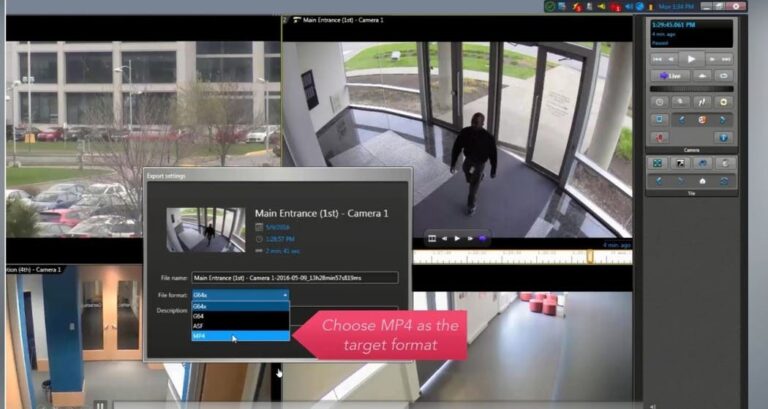
One question we get asked often is “What type of player should we use to play videos in court?” We always suggest VLC Player, as it contains numerous codecs to play different file types. Below is a screenshot of VLC Player, which can be downloaded free at videolan.org

If you are having trouble playing video files that you received as evidence, need videos enlarged, light corrected, clarified, enhanced, or authenticated, CALL US! Garrett Discovery Video Forensic Experts have created numerous video conversion utilities that can change the video from the proprietary format to something that Windows can play. Our experts possess advanced degrees in Audio and Video Forensics, and have worked on thousands of audio and video files. Our work is often featured on national news and TV shows. Call us for any assistance with Video Forensics, or to discuss and questions you may have.